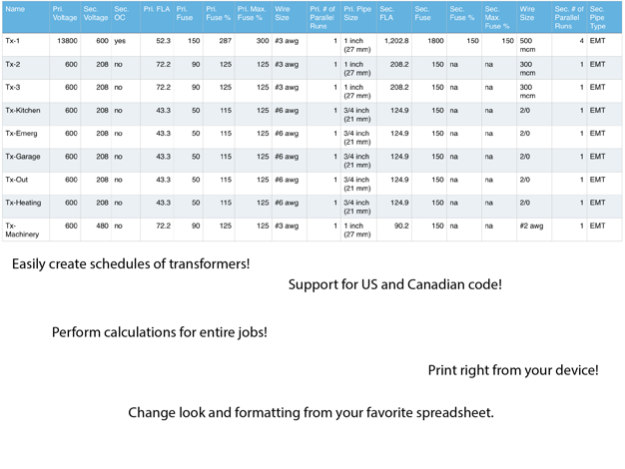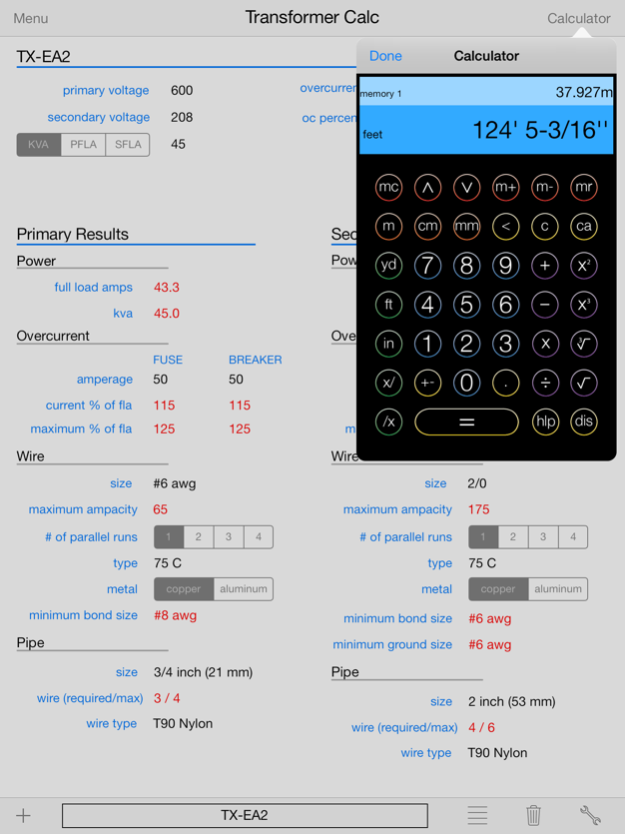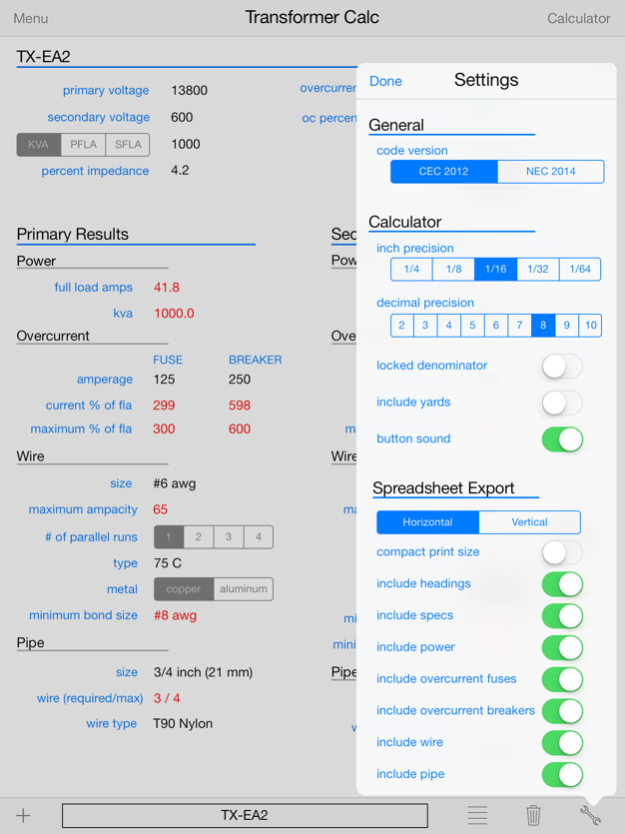Transformer Calc Pro 1.0.8
Continue to app
Paid Version
Publisher Description
There is a newer version of this app called Transformer Calc 2. This app should only be bought if you are using an old phone not supported by the new version of the app.
Transformer Calc is a fast, easy way to create a schedule of transformer calculations for any size of job or just to perform a single calculation on the fly. Put your pencil down and start making professional, consistent calculations today.
- Universal app allows use on both iPad, and iPhone/iPod with single purchase.
- Create an unlimited list of calculations that automatically save.
- Solve overcurrent sizing, wire sizing, conduit sizing, bond and ground sizing and more.
- Export your results to a spreadsheet for formatting or printing.
- Print directly from the app (requires AirPrint printer).
- Support for 2014 NEC and 2012 CEC.
- Support for low and high voltage.
- Easily choke down your transformers and see results instantly recalculate.
- Built in construction calculator allows intermediate calculations to be performed within the app.
May 27, 2018
Version 1.0.8
This app has been updated by Apple to display the Apple Watch app icon.
- Added support for iPhone X.
- Fixed issue with calculator not working.
About Transformer Calc Pro
Transformer Calc Pro is a paid app for iOS published in the System Maintenance list of apps, part of System Utilities.
The company that develops Transformer Calc Pro is Snappy Appz Inc.. The latest version released by its developer is 1.0.8.
To install Transformer Calc Pro on your iOS device, just click the green Continue To App button above to start the installation process. The app is listed on our website since 2018-05-27 and was downloaded 3 times. We have already checked if the download link is safe, however for your own protection we recommend that you scan the downloaded app with your antivirus. Your antivirus may detect the Transformer Calc Pro as malware if the download link is broken.
How to install Transformer Calc Pro on your iOS device:
- Click on the Continue To App button on our website. This will redirect you to the App Store.
- Once the Transformer Calc Pro is shown in the iTunes listing of your iOS device, you can start its download and installation. Tap on the GET button to the right of the app to start downloading it.
- If you are not logged-in the iOS appstore app, you'll be prompted for your your Apple ID and/or password.
- After Transformer Calc Pro is downloaded, you'll see an INSTALL button to the right. Tap on it to start the actual installation of the iOS app.
- Once installation is finished you can tap on the OPEN button to start it. Its icon will also be added to your device home screen.